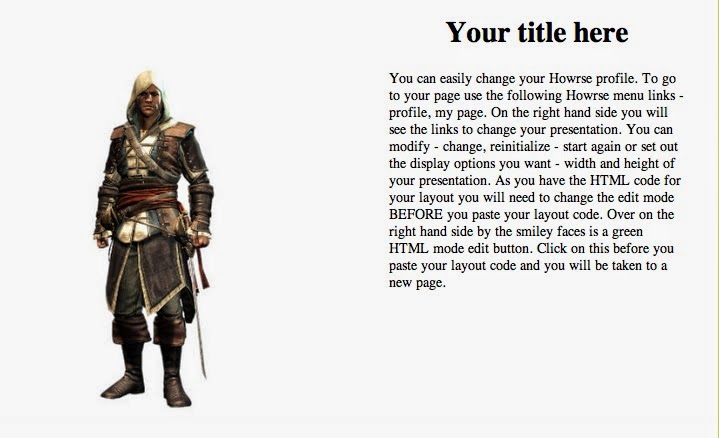Ecco alcuni layout ispirati ad attori o attrici
Jennifer Lawrence
<div align="center"><table align="center" background="http://imagesw.pizap.com/t_991547815pizapw1406626774.jpg" width="800">
<tbody>
<tr>
<td colspan="5"> </td></tr>
<tr>
<td width="25"> </td>
<td width="372" bgcolor=""><p align="center"><font face="Forte" size="+3" color="#000000"><b>Your title here</b></font></p>
<div style="overflow:auto; height:350px; padding: 20px;"><font face="Forte" color="#000000">Put your own text here to fill out the box. This is where you can put in images, glitter text, avatars and text. Use different fonts and write about yourself and your horses. You can use the howrseinfo ready made layouts for your personal profile page and also for your equestrian center profile. Remember not to put any personal information here and to stay safe on the web. Once you have generated your layout you can easily change the image and overwrite the text. If you want to it is easy to generate a whole new layout. If you get an error message when you save your presentation click on save again. If this still does not work generate a new layout and make sure you choose all the options.</font></div></td>
<td width="15"> </td>
<td bgcolor=""><p align="center"><br></p></td><td width="15"><br></td></tr>
<tr>
<td> </td>
<td colspan="3" bgcolor=""><div align="center"><br></div></td>
<td></td></tr>
<tr>
<td colspan="5"> </td></tr>
</tbody></table></div>
Emma Watson
<div align="center"><table align="center" background="http://imagesw.pizap.com/t_991547815pizapw1406626841.jpg" width="800">
<tbody>
<tr>
<td colspan="5"><br></td></tr>
<tr>
<td width="25"> </td>
<td width="372" bgcolor=""><p align="center"><font face="Forte" size="+3" color="#000000"><b>Your title here</b></font></p>
<div style="overflow:auto; height:350px; padding: 20px;"><font face="Forte" color="#000000">Put your own text here to fill out the box. This is where you can put in images, glitter text, avatars and text. Use different fonts and write about yourself and your horses. You can use the howrseinfo ready made layouts for your personal profile page and also for your equestrian center profile. Remember not to put any personal information here and to stay safe on the web. Once you have generated your layout you can easily change the image and overwrite the text. If you want to it is easy to generate a whole new layout. If you get an error message when you save your presentation click on save again. If this still does not work generate a new layout and make sure you choose all the options.</font></div></td>
<td width="15"> </td>
<td bgcolor=""><p align="center"><br></p></td><td width="15"><br></td></tr></tbody></table></div>
Non sai come inserire il layout nella tua presentazione? clicca qui
martedì 29 luglio 2014
Layout Frozen
Ecco un layout ispirato a Frozen
↓ Codice ↓
<div align="center"><table align="center" background="http://imagesw.pizap.com/t_991547815pizapw1406625720.jpg" width="800">
<tbody>
<tr>
<td colspan="5"> </td>
</tr>
<tr>
<td colspan="5"><div align="center"><br></div></td></tr>
<tr>
<td width="25"> </td>
<td width="372" bgcolor=""><p align="center"><font face="Comic Sans MS" size="+3" color="#00CCFF"><b>Your title here</b></font></p>
<div style="overflow:auto; height:350px; padding: 20px;"><font face="Comic Sans MS" color="#00CCFF">Put your own text here to fill out the box. This is where you can put in images, glitter text, avatars and text. Use different fonts and write about yourself and your horses. You can use the howrseinfo ready made layouts for your personal profile page and also for your equestrian center profile. Remember not to put any personal information here and to stay safe on the web. Once you have generated your layout you can easily change the image and overwrite the text. If you want to it is easy to generate a whole new layout. If you get an error message when you save your presentation click on save again. </font></div></td>
<td width="15"></td><td bgcolor=""><p align="center"><br></p></td><td width="15"><br></td> </tr>
<tr>
<td colspan="5"> </td>
</tr>
<tr>
<td> </td>
<td colspan="3" bgcolor=""><br></td><td><br></td></tr></tbody></table><br></div>
Layout Pokemon
Ecco un layout dei Pokemon da due caselle di testo
<div align="center"><table align="center" background="http://imagesw.pizap.com/t_991547815pizapw1406624852.jpg" width="800">
<tbody>
<tr>
<td colspan="5"> </td></tr>
<tr>
<td colspan="5"> </td></tr>
<tr>
<td width="25"> </td>
<td width="372" bgcolor=""><p align="center"><font face="Comic Sans MS" size="+3" color="#000000"><b>Your title here</b></font></p>
<div style="overflow:auto; height:350px; padding: 20px;"><font face="Comic Sans MS" color="#000000">Put your own text here to fill out the box. This is where you can put in images, glitter text, avatars and text. Use different fonts and write about yourself and your horses. You can use the howrseinfo ready made layouts for your personal profile page and also for your equestrian center profile. Remember not to put any personal information here and to stay safe on the web. Once you have generated your layout you can easily change the image and overwrite the text. If you want to it is easy to generate a whole new layout. If you get an error message when you save your presentation click on save again. </font></div></td>
<td width="15"> </td>
<td bgcolor=""><p align="center"><br></p></td><td width="15"><br></td></tr>
<tr>
<td> </td>
<td colspan="3" bgcolor=""><div align="center"></div></td><td><br></td></tr></tbody></table></div><div align="center"><table align="center" background="http://imagesw.pizap.com/t_991547815pizapw1406624979.jpg" width="800"><tbody><tr><td width="25"><br></td>
<td width="372" bgcolor=""><p align="center"><br></p></td>
<td width="15"> </td>
<td bgcolor=""><p align="center"><font face="Comic Sans MS" size="+3" color="#000000"><b>Your title here</b></font></p>
<div style="overflow:auto; height:350px; padding: 20px;"><font face="Comic Sans MS" color="#000000">You can easily change your Howrse profile.
To go to your page use the following Howrse menu links - profile, my page. On the right hand side you will see the links to change your presentation. You can modify - change, reinitialize - start again or set out the display options you want - width and height of your presentation. As you have the HTML code for your layout you will need to change the edit mode BEFORE you paste your layout code. Over on the right hand side by the smiley faces is a green HTML mode edit button. Click on this before you paste your layout code and you will be taken to a new page. </font></div></td>
<td width="15"> </td> </tr>
<tr>
<td colspan="5"> </td></tr>
</tbody></table></div>
Non sai come inserire il layout nella tua presentazione? clicca qui
<div align="center"><table align="center" background="http://imagesw.pizap.com/t_991547815pizapw1406624852.jpg" width="800">
<tbody>
<tr>
<td colspan="5"> </td></tr>
<tr>
<td colspan="5"> </td></tr>
<tr>
<td width="25"> </td>
<td width="372" bgcolor=""><p align="center"><font face="Comic Sans MS" size="+3" color="#000000"><b>Your title here</b></font></p>
<div style="overflow:auto; height:350px; padding: 20px;"><font face="Comic Sans MS" color="#000000">Put your own text here to fill out the box. This is where you can put in images, glitter text, avatars and text. Use different fonts and write about yourself and your horses. You can use the howrseinfo ready made layouts for your personal profile page and also for your equestrian center profile. Remember not to put any personal information here and to stay safe on the web. Once you have generated your layout you can easily change the image and overwrite the text. If you want to it is easy to generate a whole new layout. If you get an error message when you save your presentation click on save again. </font></div></td>
<td width="15"> </td>
<td bgcolor=""><p align="center"><br></p></td><td width="15"><br></td></tr>
<tr>
<td> </td>
<td colspan="3" bgcolor=""><div align="center"></div></td><td><br></td></tr></tbody></table></div><div align="center"><table align="center" background="http://imagesw.pizap.com/t_991547815pizapw1406624979.jpg" width="800"><tbody><tr><td width="25"><br></td>
<td width="372" bgcolor=""><p align="center"><br></p></td>
<td width="15"> </td>
<td bgcolor=""><p align="center"><font face="Comic Sans MS" size="+3" color="#000000"><b>Your title here</b></font></p>
<div style="overflow:auto; height:350px; padding: 20px;"><font face="Comic Sans MS" color="#000000">You can easily change your Howrse profile.
To go to your page use the following Howrse menu links - profile, my page. On the right hand side you will see the links to change your presentation. You can modify - change, reinitialize - start again or set out the display options you want - width and height of your presentation. As you have the HTML code for your layout you will need to change the edit mode BEFORE you paste your layout code. Over on the right hand side by the smiley faces is a green HTML mode edit button. Click on this before you paste your layout code and you will be taken to a new page. </font></div></td>
<td width="15"> </td> </tr>
<tr>
<td colspan="5"> </td></tr>
</tbody></table></div>
Non sai come inserire il layout nella tua presentazione? clicca qui
domenica 27 luglio 2014
Come guadagnare equus per il centro ippico
vi sarà capitato quasi sicuramente di essere a corto di equus nel vostro centro ippico, ecco due consigli per riguadagnarli

questo metodo permette di guadagnare 1600 equus al giorno se si ripete quotidianamente il procedimento.
*questo metodo l'ho usato solo per le prime due settimane dall'apertura del mio centro ippico, perchè gli equus guadagnati sono pochi, e poi perdi un pò di tempo*
1- andare nel negozio del centro ippico
2- comprare 1000 di sterco (spesa totale 6000 equus)
3- andare nel campo
4- preparare tutti e 40 i sacchi di concime
5- tornare al negozio e rivenderli (guadagno 7600)
Questo metodo è il più redditizio a mio parere, però ci vogliono alcuni giorni.
*questo metodo può essere usato solo in estate (nel gioco) oppure nella serra*
1- andate nel negozio
2- comprate i semi di rapa (consiglio di prenderne 25 ovvero per 5 campi grandi da 5 acri)
3- andare nei campi
4- piantare tutti i semi di rapa (meglio avere spaventapassari e usare il concime, per aumentare il numero di rape raccolte e diminuire il tempo)
5- aspettare che le rape crescano
6- raccogliere le rape
7- rivenderle al negozio
mediamente guadagno almeno 170000 per ogni raccolta (con 5 campi grandi, spaventapasseri)
inoltre usando il concime riuscirete a ripetere questo procedimento due volte ogni estate

PRIMO METODO
questo metodo permette di guadagnare 1600 equus al giorno se si ripete quotidianamente il procedimento.
*questo metodo l'ho usato solo per le prime due settimane dall'apertura del mio centro ippico, perchè gli equus guadagnati sono pochi, e poi perdi un pò di tempo*
1- andare nel negozio del centro ippico
2- comprare 1000 di sterco (spesa totale 6000 equus)
3- andare nel campo
4- preparare tutti e 40 i sacchi di concime
5- tornare al negozio e rivenderli (guadagno 7600)
SECONDO METODO
Questo metodo è il più redditizio a mio parere, però ci vogliono alcuni giorni.
*questo metodo può essere usato solo in estate (nel gioco) oppure nella serra*
1- andate nel negozio
2- comprate i semi di rapa (consiglio di prenderne 25 ovvero per 5 campi grandi da 5 acri)
3- andare nei campi
4- piantare tutti i semi di rapa (meglio avere spaventapassari e usare il concime, per aumentare il numero di rape raccolte e diminuire il tempo)
5- aspettare che le rape crescano
6- raccogliere le rape
7- rivenderle al negozio
mediamente guadagno almeno 170000 per ogni raccolta (con 5 campi grandi, spaventapasseri)
inoltre usando il concime riuscirete a ripetere questo procedimento due volte ogni estate
Layout Assassin's Creed
Questo layout è completamente dedicato alla saga di assassin's creed per la gioia di una mia amica
<div align="center"><table align="center" background="http://imagesw.pizap.com/t_991547815pizapw1406494291.jpg" width="800">
<tbody>
<tr>
<td colspan="5"> </td>
</tr>
<tr>
<td colspan="5"><div align="center"><br></div></td></tr>
<tr>
<td width="25"> </td>
<td width="372" bgcolor=""><p align="center"><br></p></td>
<td width="15"> </td>
<td bgcolor=""><p align="center"><font face="Algerian" size="+3" color="#000000"><b>Your title here</b></font></p>
<div style="overflow:auto; height:350px; padding: 20px;"><font face="Algerian" color="#000000">You can easily change your Howrse profile.
To go to your page use the following Howrse menu links - profile, my page. On the right hand side you will see the links to change your presentation. You can modify - change, reinitialize - start again or set out the display options you want - width and height of your presentation. As you have the HTML code for your layout you will need to change the edit mode BEFORE you paste your layout code. Over on the right hand side by the smiley faces is a green HTML mode edit button. Click on this before you paste your layout code and you will be taken to a new page. </font></div></td>
<td width="15"> </td> </tr>
<tr>
<td colspan="5"> </td></tr></tbody></table></div>
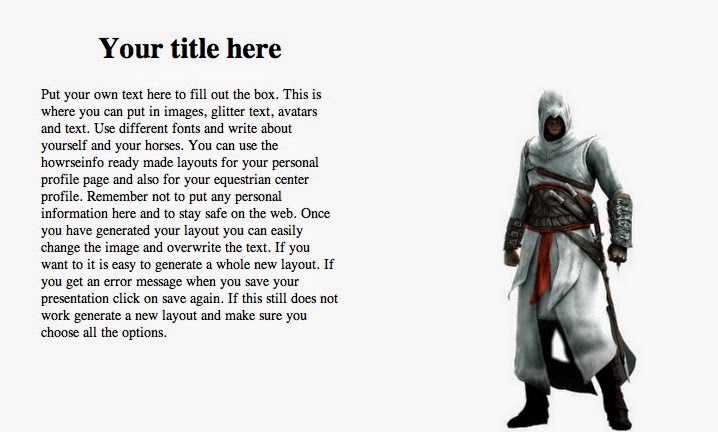
↓ Codice ↓
<div align="center"><table align="center" background="http://imagesw.pizap.com/t_991547815pizapw1406493955.jpg" width="800"><tbody>
<tr>
<td width="25"> </td>
<td width="372" bgcolor=""><p align="center"><font face="Algerian" size="+3" color="#000000"><b>Your title here</b></font></p>
<div style="overflow:auto; height:350px; padding: 20px;"><font face="Algerian" color="#000000">Put your own text here to fill out the box. This is where you can put in images, glitter text, avatars and text. Use different fonts and write about yourself and your horses. You can use the howrseinfo ready made layouts for your personal profile page and also for your equestrian center profile. Remember not to put any personal information here and to stay safe on the web. Once you have generated your layout you can easily change the image and overwrite the text. If you want to it is easy to generate a whole new layout. If you get an error message when you save your presentation click on save again. If this still does not work generate a new layout and make sure you choose all the options.</font></div></td>
<td width="15"> </td>
<td bgcolor=""><p align="center"><br></p></td>
<td width="15"> </td> </tr>
<tr>
<td colspan="5"> </td></tr></tbody></table></div>
<tbody>
<tr>
<td colspan="5"> </td>
</tr>
<tr>
<td colspan="5"><div align="center"><br></div></td></tr>
<tr>
<td width="25"> </td>
<td width="372" bgcolor=""><p align="center"><br></p></td>
<td width="15"> </td>
<td bgcolor=""><p align="center"><font face="Algerian" size="+3" color="#000000"><b>Your title here</b></font></p>
<div style="overflow:auto; height:350px; padding: 20px;"><font face="Algerian" color="#000000">You can easily change your Howrse profile.
To go to your page use the following Howrse menu links - profile, my page. On the right hand side you will see the links to change your presentation. You can modify - change, reinitialize - start again or set out the display options you want - width and height of your presentation. As you have the HTML code for your layout you will need to change the edit mode BEFORE you paste your layout code. Over on the right hand side by the smiley faces is a green HTML mode edit button. Click on this before you paste your layout code and you will be taken to a new page. </font></div></td>
<td width="15"> </td> </tr>
<tr>
<td colspan="5"> </td></tr></tbody></table></div>
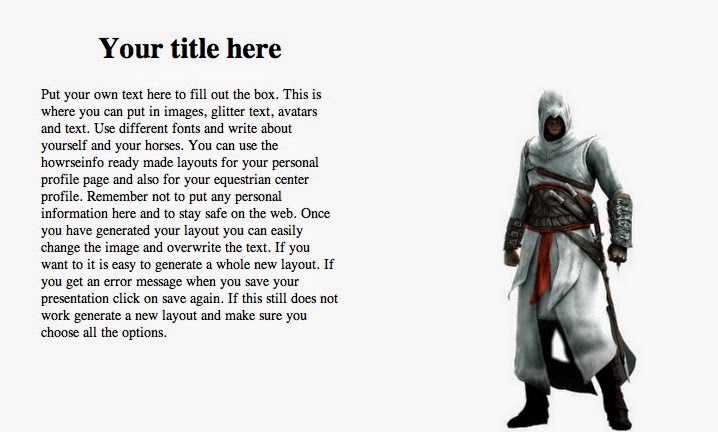
↓ Codice ↓
<div align="center"><table align="center" background="http://imagesw.pizap.com/t_991547815pizapw1406493955.jpg" width="800"><tbody>
<tr>
<td width="25"> </td>
<td width="372" bgcolor=""><p align="center"><font face="Algerian" size="+3" color="#000000"><b>Your title here</b></font></p>
<div style="overflow:auto; height:350px; padding: 20px;"><font face="Algerian" color="#000000">Put your own text here to fill out the box. This is where you can put in images, glitter text, avatars and text. Use different fonts and write about yourself and your horses. You can use the howrseinfo ready made layouts for your personal profile page and also for your equestrian center profile. Remember not to put any personal information here and to stay safe on the web. Once you have generated your layout you can easily change the image and overwrite the text. If you want to it is easy to generate a whole new layout. If you get an error message when you save your presentation click on save again. If this still does not work generate a new layout and make sure you choose all the options.</font></div></td>
<td width="15"> </td>
<td bgcolor=""><p align="center"><br></p></td>
<td width="15"> </td> </tr>
<tr>
<td colspan="5"> </td></tr></tbody></table></div>
↓ Codice ↓
<div align="center"><table align="center" background="http://imagesw.pizap.com/t_991547815pizapw1406493948.jpg" width="800"><tbody>
<tr>
<td width="25"> </td>
<td width="372" bgcolor=""><p align="center"><br></p></td>
<td width="15"> </td>
<td bgcolor=""><p align="center"><font face="Algerian" size="+3" color="#000000"><b>Your title here</b></font></p>
<div style="overflow:auto; height:350px; padding: 20px;"><font face="Algerian" color="#000000">You can easily change your Howrse profile.
To go to your page use the following Howrse menu links - profile, my page. On the right hand side you will see the links to change your presentation. You can modify - change, reinitialize - start again or set out the display options you want - width and height of your presentation. As you have the HTML code for your layout you will need to change the edit mode BEFORE you paste your layout code. Over on the right hand side by the smiley faces is a green HTML mode edit button. Click on this before you paste your layout code and you will be taken to a new page. </font></div></td>
<td width="15"> </td> </tr>
<tr>
<td colspan="5"> </td></tr>
</tbody></table></div>
<div align="center"><table align="center" background="http://imagesw.pizap.com/t_991547815pizapw1406493948.jpg" width="800"><tbody>
<tr>
<td width="25"> </td>
<td width="372" bgcolor=""><p align="center"><br></p></td>
<td width="15"> </td>
<td bgcolor=""><p align="center"><font face="Algerian" size="+3" color="#000000"><b>Your title here</b></font></p>
<div style="overflow:auto; height:350px; padding: 20px;"><font face="Algerian" color="#000000">You can easily change your Howrse profile.
To go to your page use the following Howrse menu links - profile, my page. On the right hand side you will see the links to change your presentation. You can modify - change, reinitialize - start again or set out the display options you want - width and height of your presentation. As you have the HTML code for your layout you will need to change the edit mode BEFORE you paste your layout code. Over on the right hand side by the smiley faces is a green HTML mode edit button. Click on this before you paste your layout code and you will be taken to a new page. </font></div></td>
<td width="15"> </td> </tr>
<tr>
<td colspan="5"> </td></tr>
</tbody></table></div>
↓ Codice ↓
<div align="center"><table align="center" background="http://imagesw.pizap.com/t_991547815pizapw1406493942.jpg" width="800">
<tbody>
<tr>
<td colspan="5"> </td></tr>
<tr>
<td width="25"> </td>
<td width="372" bgcolor=""><p align="center"><font face="Algerian" size="+3" color="#000000"><b>Your title here</b></font></p>
<div style="overflow:auto; height:350px; padding: 20px;"><font face="Algerian" color="#000000">Put your own text here to fill out the box. This is where you can put in images, glitter text, avatars and text. Use different fonts and write about yourself and your horses. You can use the howrseinfo ready made layouts for your personal profile page and also for your equestrian center profile. Remember not to put any personal information here and to stay safe on the web. Once you have generated your layout you can easily change the image and overwrite the text. If you want to it is easy to generate a whole new layout. If you get an error message when you save your presentation click on save again. If this still does not work generate a new layout and make sure you choose all the options.</font></div></td>
<td width="15"> </td>
<td bgcolor=""><p align="center"><br></p></td><td width="15"><br></td></tr>
<tr>
<td> </td>
<td colspan="3" bgcolor=""><div align="center"></div></td><td><br></td></tr></tbody></table></div>
<div align="center"><table align="center" background="http://imagesw.pizap.com/t_991547815pizapw1406493942.jpg" width="800">
<tbody>
<tr>
<td colspan="5"> </td></tr>
<tr>
<td width="25"> </td>
<td width="372" bgcolor=""><p align="center"><font face="Algerian" size="+3" color="#000000"><b>Your title here</b></font></p>
<div style="overflow:auto; height:350px; padding: 20px;"><font face="Algerian" color="#000000">Put your own text here to fill out the box. This is where you can put in images, glitter text, avatars and text. Use different fonts and write about yourself and your horses. You can use the howrseinfo ready made layouts for your personal profile page and also for your equestrian center profile. Remember not to put any personal information here and to stay safe on the web. Once you have generated your layout you can easily change the image and overwrite the text. If you want to it is easy to generate a whole new layout. If you get an error message when you save your presentation click on save again. If this still does not work generate a new layout and make sure you choose all the options.</font></div></td>
<td width="15"> </td>
<td bgcolor=""><p align="center"><br></p></td><td width="15"><br></td></tr>
<tr>
<td> </td>
<td colspan="3" bgcolor=""><div align="center"></div></td><td><br></td></tr></tbody></table></div>
↓ Codice ↓
<div align="center"><table align="center" background="http://imagesw.pizap.com/t_991547815pizapw1406493934.jpg" width="800"><tbody>
<tr>
<td width="25"> </td>
<td width="372" bgcolor=""><p align="center"><br></p></td>
<td width="15"> </td>
<td bgcolor=""><p align="center"><font face="Algerian" size="+3" color="#000000"><b>Your title here</b></font></p>
<div style="overflow:auto; height:350px; padding: 20px;"><font face="Algerian" color="#000000">You can easily change your Howrse profile.
To go to your page use the following Howrse menu links - profile, my page. On the right hand side you will see the links to change your presentation. You can modify - change, reinitialize - start again or set out the display options you want - width and height of your presentation. As you have the HTML code for your layout you will need to change the edit mode BEFORE you paste your layout code. Over on the right hand side by the smiley faces is a green HTML mode edit button. Click on this before you paste your layout code and you will be taken to a new page. </font></div></td>
<td width="15"> </td> </tr>
<tr>
<td colspan="5"> </td>
</tr>
<tr>
<td> </td>
<td colspan="3" bgcolor=""><br></td><td><br></td></tr></tbody></table><br></div>
Non sai come inserire il layout nella tua presentazione? clicca qui
<div align="center"><table align="center" background="http://imagesw.pizap.com/t_991547815pizapw1406493934.jpg" width="800"><tbody>
<tr>
<td width="25"> </td>
<td width="372" bgcolor=""><p align="center"><br></p></td>
<td width="15"> </td>
<td bgcolor=""><p align="center"><font face="Algerian" size="+3" color="#000000"><b>Your title here</b></font></p>
<div style="overflow:auto; height:350px; padding: 20px;"><font face="Algerian" color="#000000">You can easily change your Howrse profile.
To go to your page use the following Howrse menu links - profile, my page. On the right hand side you will see the links to change your presentation. You can modify - change, reinitialize - start again or set out the display options you want - width and height of your presentation. As you have the HTML code for your layout you will need to change the edit mode BEFORE you paste your layout code. Over on the right hand side by the smiley faces is a green HTML mode edit button. Click on this before you paste your layout code and you will be taken to a new page. </font></div></td>
<td width="15"> </td> </tr>
<tr>
<td colspan="5"> </td>
</tr>
<tr>
<td> </td>
<td colspan="3" bgcolor=""><br></td><td><br></td></tr></tbody></table><br></div>
Non sai come inserire il layout nella tua presentazione? clicca qui
Layout cani
Ecco alcuni layout da una casella di testo con cani come sfondo
↓ Codice ↓
<div align="center"><table align="center" background="http://imagesw.pizap.com/t_991547815pizapw1406488560.jpg" width="800">
<tbody>
<tr>
<td colspan="5"> </td>
</tr>
<tr>
<td colspan="5"><div align="center"><br></div></td></tr>
<tr>
<td colspan="5"> </td></tr>
<tr>
<td width="25"> </td>
<td width="372" bgcolor=""><p align="center"><font face="Comic Sans MS" size="+3" color="#000000"><b>Your title here</b></font></p>
<div style="overflow:auto; height:350px; padding: 20px;"><font face="Comic Sans MS" color="#000000">Put your own text here to fill out the box. This is where you can put in images, glitter text, avatars and text. Use different fonts and write about yourself and your horses. You can use the howrseinfo ready made layouts for your personal profile page and also for your equestrian center profile. Remember not to put any personal information here and to stay safe on the web. Once you have generated your layout you can easily change the image and overwrite the text. If you want to it is easy to generate a whole new layout. If you get an error message when you save your presentation click on save again. If this still does not work generate a new layout and make sure you choose all the options.</font></div></td>
<td width="15"> </td>
<td bgcolor=""><p align="center"><br></p></td><td width="15"><br></td></tr></tbody></table></div>
<div align="center"><table align="center" background="http://imagesw.pizap.com/t_991547815pizapw1406488727.jpg" width="800">
<tbody>
<tr>
<td colspan="5"> </td>
</tr>
<tr>
<td colspan="5"><div align="center"><br></div></td></tr>
<tr>
<td width="25"> </td>
<td width="372" bgcolor=""><p align="center"><font face="Forte" size="+3" color="#00CCFF"><b>Your title here</b></font></p>
<div style="overflow:auto; height:350px; padding: 20px;"><font face="Forte" color="#00CCFF">Put your own text here to fill out the box. This is where you can put in images, glitter text, avatars and text. Use different fonts and write about yourself and your horses. You can use the howrseinfo ready made layouts for your personal profile page and also for your equestrian center profile. Remember not to put any personal information here and to stay safe on the web. Once you have generated your layout you can easily change the image and overwrite the text. If you want to it is easy to generate a whole new layout. If you get an error message when you save your presentation click on save again. If this still does not work generate a new layout and make sure you choose all the options.</font></div></td>
<td width="15"> </td>
<td bgcolor=""><p align="center"><br></p></td>
<td width="15"> </td> </tr>
<tr>
<td colspan="5"> </td></tr>
</tbody></table></div>
↓ Codice ↓
<div align="center"><table align="center" background="http://imagesw.pizap.com/t_991547815pizapw1406488756.jpg" width="800">
<tbody>
<tr>
<td colspan="5"> </td></tr>
<tr>
<td width="25"> </td>
<td width="372" bgcolor=""><p align="center"><br></p></td>
<td width="15"> </td>
<td bgcolor=""><p align="center"><font face="Forte" size="+3" color="#000000"><b>Your title here</b></font></p>
<div style="overflow:auto; height:350px; padding: 20px;"><font face="Forte" color="#000000">You can easily change your Howrse profile.
To go to your page use the following Howrse menu links - profile, my page. On the right hand side you will see the links to change your presentation. You can modify - change, reinitialize - start again or set out the display options you want - width and height of your presentation. As you have the HTML code for your layout you will need to change the edit mode BEFORE you paste your layout code. Over on the right hand side by the smiley faces is a green HTML mode edit button. Click on this before you paste your layout code and you will be taken to a new page. </font></div></td>
<td width="15"> </td> </tr>
<tr>
<td colspan="5"> </td>
</tr>
<tr>
<td> </td>
<td colspan="3" bgcolor=""><br></td><td><br></td></tr></tbody></table><br></div>
↓ Codice ↓
<div align="center"><table align="center" background="http://imagesw.pizap.com/t_991547815pizapw1406488787.jpg" width="800">
<tbody>
<tr>
<td colspan="5"> </td></tr>
<tr>
<td width="25"> </td>
<td width="372" bgcolor=""><p align="center"><font face="Forte" size="+3" color="#00FF00"><b>Your title here</b></font></p>
<div style="overflow:auto; height:350px; padding: 20px;"><font face="Forte" color="#00FF00">Put your own text here to fill out the box. This is where you can put in images, glitter text, avatars and text. Use different fonts and write about yourself and your horses. You can use the howrseinfo ready made layouts for your personal profile page and also for your equestrian center profile. Remember not to put any personal information here and to stay safe on the web. Once you have generated your layout you can easily change the image and overwrite the text. If you want to it is easy to generate a whole new layout. If you get an error message when you save your presentation click on save again. If this still does not work generate a new layout and make sure you choose all the options.</font></div></td><td width="15"><br></td><td bgcolor=""><br></td><td width="15"><br></td></tr>
</tbody></table></div>
Non sai come inserire il layout nella tua presentazione? clicca qui
Layout Harry Potter (Case)
Ecco i quattro layout dedicati alle quattro case di Hogwarts
Corvonero
Non sai come inserire il layout nella tua presentazione? clicca qui
Corvonero
<div align="center"><table align="center" background="http://fc00.deviantart.net/fs71/i/2013/145/f/c/harry_potter_wallpaper__ravenclaw_by_theladyavatar-d66hieg.jpg" width="800">
<tbody>
<tr>
<td colspan="5"> </td>
</tr>
<tr>
<td colspan="5"><div align="center"><br></div></td></tr>
<tr>
<td colspan="5"> </td></tr>
<tr>
<td width="25"> </td>
<td width="372" bgcolor=""><p align="center"><font face="Curlz MT" size="+3" color="#000000"><b>Corvonero</b></font></p>
<div style="overflow:auto; height:350px; padding: 20px;"><font face="Curlz MT" color="#000000">Put your own text here to fill out the box. This is where you can put in images, glitter text, avatars and text. Use different fonts and write about yourself and your horses. You can use the howrseinfo ready made layouts for your personal profile page and also for your equestrian center profile. Remember not to put any personal information here and to stay safe on the web. Once you have generated your layout you can easily change the image and overwrite the text. If you want to it is easy to generate a whole new layout. If you get an error message when you save your presentation click on save again. If this still does not work generate a new layout and make sure you choose all the options.</font></div></td>
<td width="15"> </td>
<td bgcolor=""><p align="center"><br></p></td>
<td width="15"> </td> </tr>
<tr>
<td colspan="5"> </td></tr>
</tbody></table></div>
Grifondoro
<div align="center"><table align="center" background="http://fc04.deviantart.net/fs70/i/2013/145/4/0/harry_potter_wallpaper__gryffindor_by_theladyavatar-d66hi4l.jpg" width="800">
<tbody>
<tr>
<td colspan="5"> </td>
</tr>
<tr>
<td colspan="5"><div align="center"><br></div></td></tr>
<tr>
<td colspan="5"> </td></tr>
<tr>
<td width="25"> </td>
<td width="372" bgcolor=""><p align="center"><font face="Curlz MT" size="+3" color="#000000"><b>Grifondoro</b></font></p>
<div style="overflow:auto; height:350px; padding: 20px;"><font face="Curlz MT" color="#000000">Put your own text here to fill out the box. This is where you can put in images, glitter text, avatars and text. Use different fonts and write about yourself and your horses. You can use the howrseinfo ready made layouts for your personal profile page and also for your equestrian center profile. Remember not to put any personal information here and to stay safe on the web. Once you have generated your layout you can easily change the image and overwrite the text. If you want to it is easy to generate a whole new layout. If you get an error message when you save your presentation click on save again. If this still does not work generate a new layout and make sure you choose all the options.</font></div></td>
<td width="15"> </td>
<td bgcolor=""><p align="center"><br></p></td>
<td width="15"> </td> </tr>
<tr>
<td colspan="5"><br></td></tr></tbody></table></div>
Serpeverde
↓ Codice ↓
<div align="center"><table align="center" background="http://fc09.deviantart.net/fs70/i/2013/145/7/f/harry_potter_wallpaper__slytherin_by_theladyavatar-d66hicg.jpg" width="800"><tbody><tr><td colspan="5"> </td>
</tr>
<tr>
<td colspan="5"><div align="center"><br></div></td></tr>
<tr>
<td colspan="5"> </td></tr>
<tr>
<td width="25"> </td>
<td width="372" bgcolor=""><p align="center"><font face="Curlz MT" size="+3" color="#000000"><b>Serpeverde</b></font></p>
<div style="overflow:auto; height:350px; padding: 20px;"><font face="Curlz MT" color="#000000">Put your own text here to fill out the box. This is where you can put in images, glitter text, avatars and text. Use different fonts and write about yourself and your horses. You can use the howrseinfo ready made layouts for your personal profile page and also for your equestrian center profile. Remember not to put any personal information here and to stay safe on the web. Once you have generated your layout you can easily change the image and overwrite the text. If you want to it is easy to generate a whole new layout. If you get an error message when you save your presentation click on save again. If this still does not work generate a new layout and make sure you choose all the options.</font></div></td>
<td width="15"> </td>
<td bgcolor=""><p align="center"><br></p></td>
<td width="15"> </td> </tr>
<tr>
<td colspan="5"><br></td></tr>
</tbody></table></div>
Tassorosso
↓ Codice ↓
<div align="center"><table align="center" background="http://fc05.deviantart.net/fs70/i/2013/145/5/d/harry_potter_wallpaper__hufflepuff_by_theladyavatar-d66hi86.jpg" width="800">
<tbody>
<tr>
<td colspan="5"> </td>
</tr>
<tr>
<td colspan="5"><div align="center"><br></div></td></tr>
<tr>
<td colspan="5"> </td></tr>
<tr>
<td width="25"> </td>
<td width="372" bgcolor=""><p align="center"><font face="Curlz MT" size="+3" color="#000000"><b>Tassorosso</b></font></p>
<div style="overflow:auto; height:350px; padding: 20px;"><font face="Curlz MT" color="#000000">Put your own text here to fill out the box. This is where you can put in images, glitter text, avatars and text. Use different fonts and write about yourself and your horses. You can use the howrseinfo ready made layouts for your personal profile page and also for your equestrian center profile. Remember not to put any personal information here and to stay safe on the web. Once you have generated your layout you can easily change the image and overwrite the text. If you want to it is easy to generate a whole new layout. If you get an error message when you save your presentation click on save again. If this still does not work generate a new layout and make sure you choose all the options.</font></div></td>
<td width="15"> </td>
<td bgcolor=""><p align="center"><br></p></td>
<td width="15"> </td> </tr>
<tr>
<td colspan="5"><br></td></tr></tbody></table></div>
Iscriviti a:
Post (Atom)